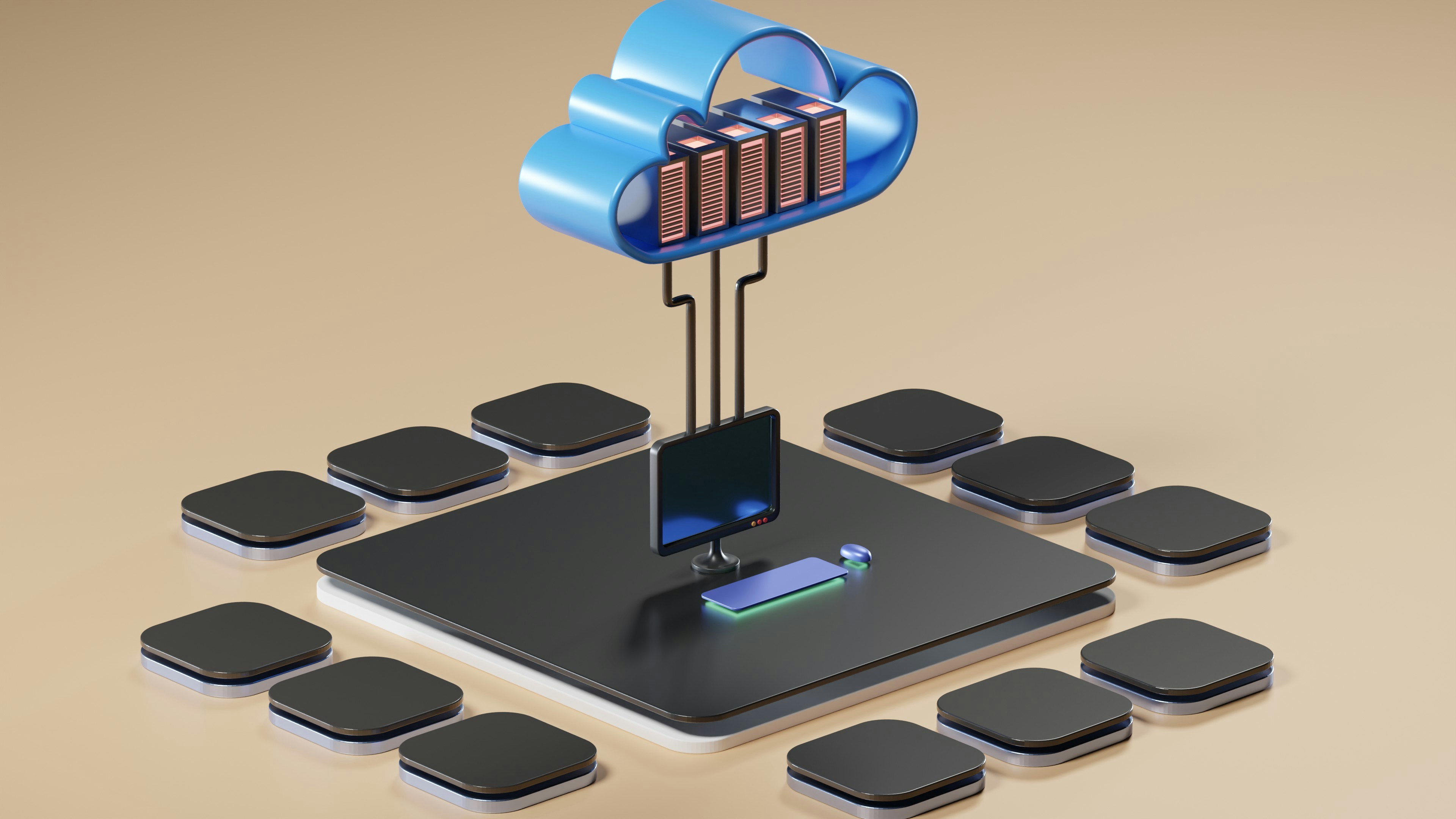
Tips For Choosing Cloud Storage Solutions That Scale Effortlessly
Many people rely on cloud storage to access important files whether they are working from home, relaxing at a café, or traveling by train. Choosing a service that can handle expanding file collections and sudden increases in demand ensures daily tasks stay on track. This guide offers clear and useful advice for selecting a cloud storage provider that keeps up with your changing needs. You will discover how to estimate your storage requirements, review pricing options, protect your information, integrate with everyday applications, and get ready for future growth. By following these insights, you can select a provider that grows alongside you.
Identifying Your Scaling Needs
Begin by listing what you need today compared to six months from now. Growth might mean more users, larger files, or faster upload speeds. Draw a roadmap so you understand peak demands and regular usage.
- Storage volume: Estimate current and future gigabytes or terabytes.
- Concurrent access: Count how many people will upload or download simultaneously.
- Bandwidth requirements: Calculate monthly data transfer in gigabytes.
- Geographic distribution: Note where most team members connect from.
Write these details down in one document. When you compare providers, evaluate their performance against your list. Pick the one that most closely matches your ideal metrics.
Comparing Pricing and Billing Options
Providers charge in various ways. Some charge per user, others per gigabyte. Break down costs so you can forecast bills as your team grows.
- Flat rate versus tiered pricing: A flat fee covers all storage up to a limit. Tiered plans increase in price by bracket (for example, $0.02 per GB after 1TB).
- Pay-as-you-go: You pay for resources you use. This model suits unpredictable growth but can lead to sudden spikes.
- Licensing fees: Some services count active users. If your team size increases, costs can rise sharply.
- Add-ons and overage charges: Watch out for fees on extra security tools, advanced sharing options, or API calls.
Create a simple cost model in a spreadsheet. Enter different growth scenarios and see which provider remains within your budget. Seek a plan that stays flexible without hidden fees.
Checking Security and Compliance Features
Strong security allows you to share sensitive data with confidence. Confirm if a provider offers encryption during transit and at rest. Look for multi-factor authentication (MFA) and detailed access controls.
Compliance often matters if you handle client records or financial files. Confirm support for GDPR, HIPAA, or industry-specific regulations. Some services provide audit logs that monitor file access and modifications in real time.
If possible, test how simple it is to set permission levels. A quick trial can reveal gaps in security policies. Choose the service that balances safety and ease of use.
Integrating with Your Workflow
Files rarely exist in isolation. You use email, videoconferencing, project trackers, and note apps. A solution that syncs seamlessly with daily tools saves hours each week.
- Email clients: Confirm if you can attach files directly from the cloud without downloads.
- Office suites: Look for real-time editing in word processors and spreadsheets.
- Chat and collaboration apps: Check if you can share links or embed previews.
- Automation platforms: Test integrations with scripts or services like *Zapier* for task automation.
Test these connections with a short trial. If syncing delays or failures cause frustration, eliminate that option from your list.
Preparing for Long-Term Growth
Accurately predicting your needs five years ahead can be difficult. Still, you can choose features that ease major changes. Unlimited storage options protect against unexpected spikes. Auto-scaling bandwidth adjusts to sudden project launches.
Think about geographic expansion. Providers with multiple data centers worldwide deliver consistent speeds regardless of where your team operates. Shorter data travel distances reduce latency.
Also review customer support terms. As you grow, you’ll need quick assistance. A 24/7 support line, dedicated manager, or guaranteed response times can speed up resolving issues. Plan these needs early so you know which vendor can meet them.
Choose a cloud storage provider like *Dropbox* or *Google Drive* that matches your workflow. This helps prevent unexpected costs, data issues, and security concerns as your team grows.