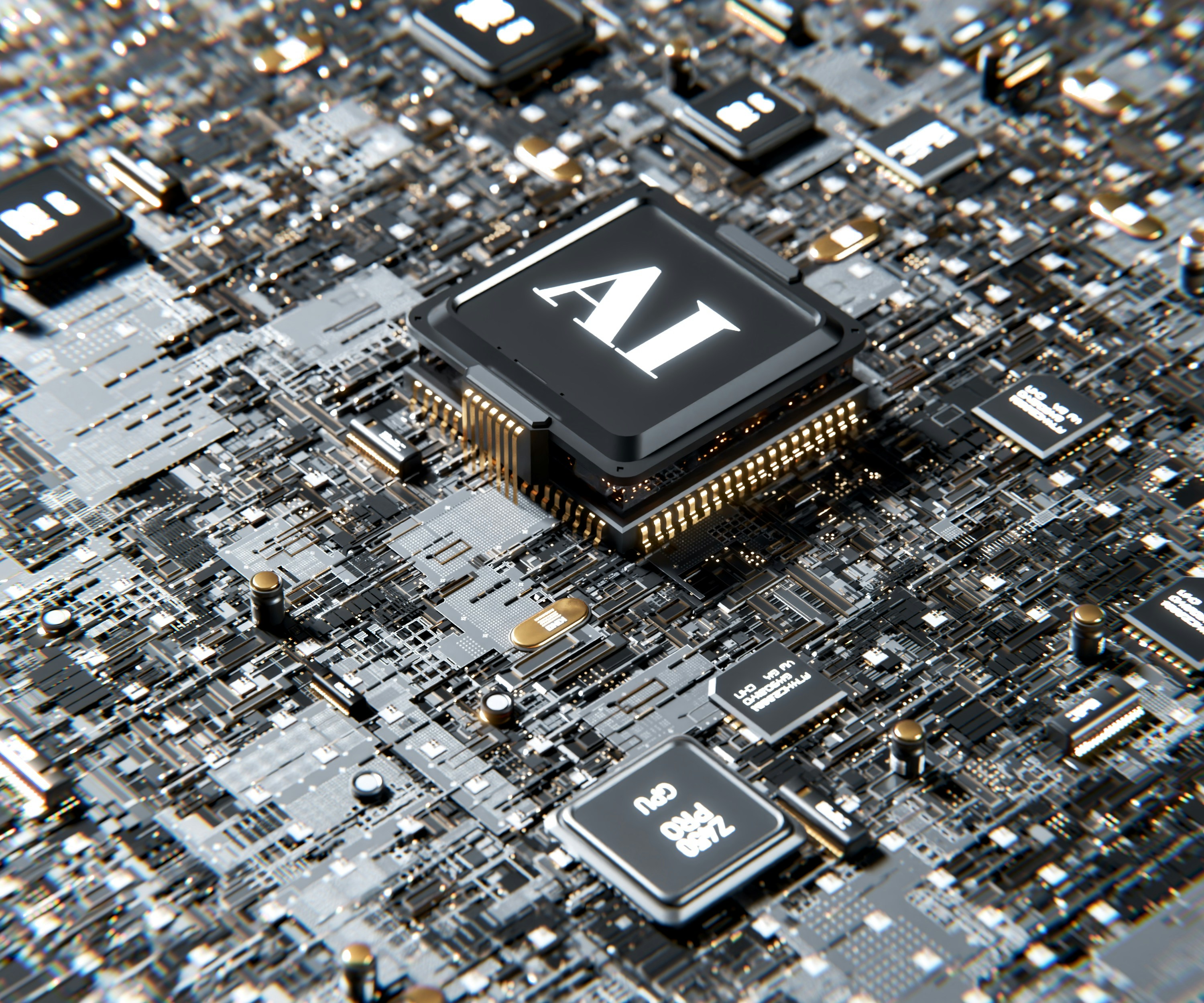
Leverage AI And Analytics To Drive Performance In Digital-First Enterprises
Modern teams rely on accurate data to make quick decisions and stay connected, no matter where they work. Artificial intelligence helps uncover patterns in information much faster than traditional methods, allowing team members to respond to changes with confidence. With real-time dashboards, analytics platforms display up-to-date information and reflect shifting priorities as they happen. For instance, a sales representative can quickly gather lead summaries and update records in a *CRM* within moments by using a helpful chatbot. These advancements make it easier for groups to stay informed, collaborate efficiently, and focus on what matters most.
Clear reporting reduces back-and-forth emails. When team members share a visual report, they see the same numbers at once. This shared view keeps everyone on the same page. Tight feedback loops build confidence in data and reduce wasted effort.
Understanding AI and Analytics in Digital-First Contexts
AI models analyze large data sets to highlight important trends. Natural language processing tools scan customer feedback and label sentiment in real time. Predictive algorithms forecast demand and identify risks before they affect outcomes. These systems free up time for creative work and complex problem-solving.
Cloud-based analytics platforms adapt to growth without infrastructure headaches. Users spin up new analytics engines or scale storage on demand. This flexibility allows teams to try new ideas quickly. It also helps keep budgets in check by billing for actual usage.
Key Benefits for Distributed Teams
Instant access to performance metrics keeps everyone aligned. One project leader shared a KPI dashboard that updates every hour. Team members check progress at their preferred times and adjust tasks on the fly. This reduces coordination gaps and increases overall output.
Automated alerts prevent issues from slipping through cracks. A developer receives a notification when error rates spike. They troubleshoot before users notice. Fast reactions like these save hours of follow-up and firefighting.
Step-by-Step Implementation Guide
- Identify goals: List top objectives such as reducing response times or improving quality scores.
- Collect data sources: Connect CRMs, support tools, financial systems, and spreadsheets.
- Clean and prepare data: Remove duplicates, standardize formats, and fill missing fields.
- Select analytics models: Choose descriptive, predictive, or prescriptive options based on needs.
- Deploy pilot dashboards: Share initial versions with a small group for feedback.
- Train users: Offer short videos or live demos on reading charts and running queries.
- Refine and improve: Gather input, adjust visuals, and add new metrics as goals evolve.
- Expand rollout: Bring more teams on board once initial pilots meet their targets.
Each step builds on the previous one. Teams learn quickly by running pilots and gathering feedback. Quick wins pave the way for larger changes.
Essential Tools and Technologies
- Tableau for interactive dashboards and visual analytics
- Power BI to connect Microsoft apps and external data sources
- Looker for integrated data exploration and embedded analytics
- AWS SageMaker to train and deploy machine learning models at scale
- Google BigQuery for serverless, highly scalable data warehousing
- Apache Kafka to stream data in real time across systems
Teams often combine tools to meet specific needs. A marketing team might use Google BigQuery together with an in-house model for churn prediction. Another team could use Power BI alongside a chat integration for daily standup summaries.
Measuring Success: Metrics and KPIs
Define clear metrics linked to business goals. Track turnaround times, error counts, revenue per user, and customer satisfaction. Connect each metric to a target value and a review schedule. This keeps progress visible and accountable.
Use ratio metrics to identify inefficiencies. Compare task completion per hour across teams. Watch for upward or downward trends. When a pattern appears, investigate root causes and apply fixes quickly.
Best Practices and Common Pitfalls
Maintain consistent naming and formatting conventions across data sources. This step prevents confusion when generating reports. A single typo in a field name can break dashboards and halt analysis.
Avoid data overload. Too many charts can overwhelm rather than clarify. Focus on top metrics that influence daily decisions. Archive older or less critical reports to keep the workspace streamlined.
Using AI and analytics helps teams work together efficiently. Clear goals and careful implementation build trust in data-driven methods, providing everyone with accurate insights.